
Style 2
Style 3
By default, local videos are stored in the folder called "videos" under default TakyBox configuration. However, if you need to deliver your video in different resolutions, or different data rate, you can specify which one to be used with TakyBox.
For example, if you deliver both 4K and 1080p versions of the same video, you can store all 4K video to folder ""videos-4k"" and all 1080p vidoes under ""videos-1080p.
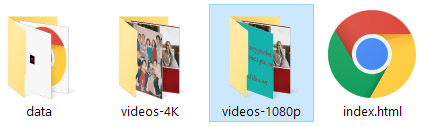
In that case, you can specify "video-1080p" in this field so TakyBox will use the 1080p version of the video in this folder.
If you deliver your project using LA Color Pros Smart Wireless Flash Drive, it is recommended to encode video in 720p with 3mbps to 5mbps. That will ensure smooth playback of the video streaming from the Smart Wireless Flzsh Drive's WIFI hotspot. You can stil encode a full 1080p version store in the "Video Path" above. TakyBox will detect if the current playback is usiong the Smart Wireless Flash Drive. If it doesn, the 720p version will be used. Otherwise, the video stored in the "Video Path" above will be used.
If you do not use the Smart Wireless Flash Drive, you can leave this field blank.
To password protect your online project (cannot project USB local project, for obvious reason), please enter your customer service email address or phone number here. It is for customer to contact you if they lost their password.
Password used in TakyBox is always 8 digits in this format.
Y MM DD X CC
Y = last digit in current year. e.g. 2016 is 6
MM = Month in two digits. Feb is 02, Nov is 11
DD = Date in 2 digit.
X = valid date. 1=1 day, 2=days.. 7=7days, 8=30days, 9=1 year, 0=no limit
CC = Two digits as check digit. Add all previous 6 digits together, 1 digit at a time.
For example, if you want to have a password valid for 3 days from Feb 14, 2016, the password will be 60214316 where 6=2016, 0214=Feb 14, 3=Valid for 3 days, 16=Sum of 6+0+2+1+4+3
Here's some password suggestions for today
50227117 = Valid only for 1 day
50227319 = Valid only for 3 day
50227723 = Valid 1 week from today
50227824 = valid one month from today
50227925 = valid 1 year from today
50227016 = no time limit
The following type is acceptable
"Loop" will loop the current video indefinitely.
"Next" will play the next video on the list below to create a playlist.
